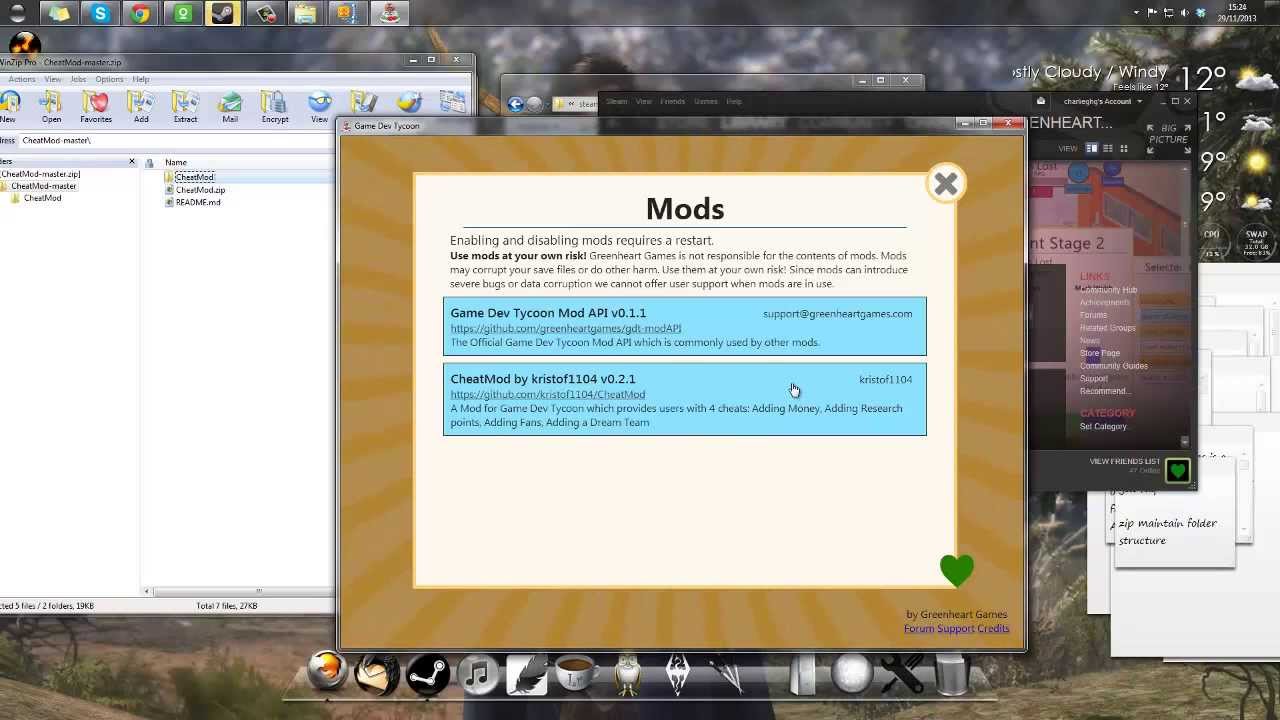The Official Modding F.A.Q.
Information For Users
How do I install a mod?
- Navigate to C:\Program Files (x86)\Steam\steamapps\common\Game Dev Tycoon\mods
(Your path may be slightly different if you did not install in the default location) - Extract the contents of the Zip file into the mods folder
Here is a video guide I made that has more detail;
If i want to deactivate a mod can i continue playing on my save game?
Most likely not. You will need to start a new game if you deactivate any mods.
Creating a backup of your save files before using mods will ensure that they are not permanently corrupted
When will we get Steam Workshop support?
We are working on it!
Where is the mod folder on a Mac?
- Go to your Game Dev Tycoon folder. You can find it by going to
- Library>Application Support>Steam>SteamApps>common>GameDevTycoon In
- the folder there should be the Game Dev Tycoon icon. Right click on
- it and press “Show Package Contents”. Go into the “Contents” folder.
- Go into the “Resources” folder. Go into the “app.nw” folder.
Many thanks to @theretron1 for his tutorial here; [TUT] Where To Find The Mod Folder (Mac Users)
Mods and Linux
Navigate to your Game Dev Tycoon installation directory. If you’re using Steam, this is normally “/home/.steam/Steam/steamapps/common/GameDevTycoon”.
Extract the contents of the zip file into the mods folder
(Thanks to @Stian for this)
Where can i find more mods?
On our official mod list here;
Information For Modders
Where can I find out more about modding?
Please head over to the official modding API project.
What language can I write mods in?
Just as the game itself, mods are created using JavaScript, HTML and CSS.
What can mods do?
The current API methods enable modders to easily add topics, add consoles and add complex story events but your mod is not limited to that. With a bit of JavaScript knowledge you can do much more. If you feel like helping other modders you can even extend the API itself720. We fully intend to accept pull-requests and enhance the API together with the community.
Modding Etiquette
-
Please remember that modders are not required to support their mods;
and while you are welcome to ask a modder to add, remove, or change
parts of their mod, it is ultimately up to the modders whether they
make any changes or not. -
If you want to modify and upload another person’s mod or use an
asset, such as code, be sure to ask them for permission and provide
them proper credit unless they have said previously that their work
can be freely reworked or modified. -
Mods containing assets from other games or media are not allowed.
Best Practice
When Creating a Zip File make sure;
Use a correct file structure, Only place files in the zip that the user actually needs and maintain a folder structure that makes it easy for the user to drag and drop.
Information for Everyone
Check out the Official Mod Ideas Topic!