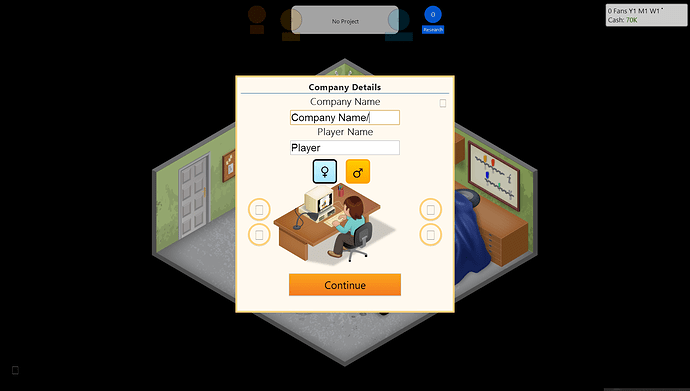Just recently when I started playing GDT, all my X and Arrow buttons are just squares. I’ve uninstalled and reinstalled the game with no mods enabled and it still happens even with a fresh save, fresh install, no mods etc.
Has anyone else experienced this or know how to fix it?
The problem you’re experiencing has to do with FontAwesome (the library for various icons used in the game).
First, I want to tackle the standard questions: are you using any mods? What OS are you running? Are you playing the Steam version or other version? What is your GPU?
The game’s log would be much appreciated, so please follow these steps:
1. Navigate to the “Game Dev Tycoon” folder
2. Open "package.json"
3. Change “toolbar”:false, to “toolbar”:true,
4. Save "package.json"
5. Run Game Dev Tycoon
6. Start a new game
7. Once you get to the screen you posted above, click on the 3 bars at the top-right corner of the screen (it should be in the toolbar).
8. A new window should be open. At the top of that window, click on Console.
9. In the Console window, copy/paste everything to a .txt document.
10. Message the file to me
These steps can be confusing depending on your knowledge of Game Dev Tycoon, so please ask any questions.
Hi Chizbejoe,
I usually do use mods but this still happens even when on a fresh install without any mods activated, Windows 10 Pro Anniversary Update, Steam Version.
I done what you said and this was what was shown in the console.
Invalid CSS media query: screen and (-ms-view-state: fullscreen-landscape) default.css:4
Invalid CSS media query: screen and (-ms-view-state: filled) default.css:7
Invalid CSS media query: screen and (-ms-view-state: snapped) default.css:10
Invalid CSS media query: screen and (-ms-view-state: fullscreen-portrait) default.css:13
Invalid CSS property value: solid 20px rgb(255, 165, 0)) default.css:135
Invalid CSS property name: animation-name layout.css:1852
Invalid CSS property name: animation-duration layout.css:1853
Invalid CSS property name: animation-iteration-count layout.css:1854
Invalid CSS property name: animation-timing-function layout.css:1855
Invalid CSS property name: perspective layout.css:2332
Invalid CSS property name: transform-origin layout.css:2333
Invalid CSS property name: -webkit-transform-perspective layout.css:2336
Invalid CSS property name: transform-origin layout.css:3269
Invalid CSS property value: -webkit-radial-gradient(at top, #2B2B2B, black) achievements.css:7
Failed to load resource: the server responded with a status of 403 (Forbidden) https://api.raygun.io/events?apikey=KgpeGvftejFTg8aGyoX6mw%3D%3D
Failed to load resource: the server responded with a status of 403 (Forbidden) https://api.raygun.io/events?apikey=KgpeGvftejFTg8aGyoX6mw%3D%3D
Warning: Could not remove the folder C:\Program Files (x86)\Steam\steamapps\common\Game Dev Tycoon\temp/35286864_percentager, because it is currently locked by GDT. Don’t worry, this folder will be deleted on the next start. You can ignore this warning.
That’s odd. I don’t see anything that has to do with FontAwesome. What’s your default browser?
@PatrickKlug, any ideas what could be causing this?
It definitely looks like a missing font but since we actually ship the font with the game I have no idea why this would happen. Perhaps verify the content of the game or re-install the game from Steam?
I looked into it a bit, and some people have encountered the same problem when using Windows 10 and/or IE 11.
Bummer, I’ll just have to put up with it I guess as no amount of uninstalling and reinstalling will fix it.
Not that it’ll make a difference but I use Google Chrome as my daily browser.