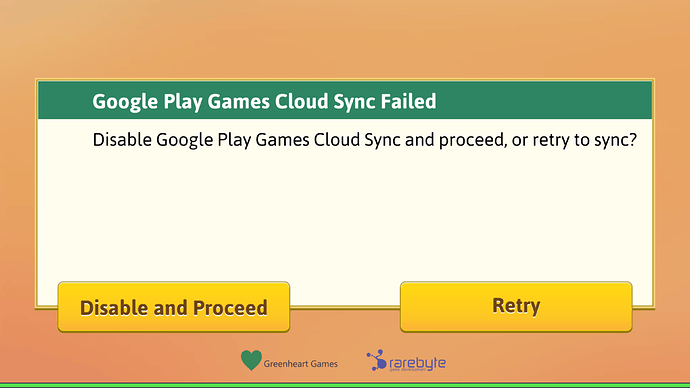I can play it normally but when i start a game it show this text every time. how can i fix this?
This means the game is unable to sync your cloud saves, in this case from the Google Cloud. This can happen when the reception is bad during sync or when there is an authentication issue.
To fix this, first check check if all of your Google apps are up-to-date. If the error still shows up every time you launch the game, your cloud save data might be corrupt.
Thanks to one other user who had the same issue, we now know how to fix this:
- Go to drive.google.com
- Check use desktop site box in settings
- In the drive tap the gear/settings icon
- Go to managed apps, and delete the hidden data for Game Dev Tycoon
That should resolve the issue. When you then launch the game again, it should be able to use your local save data which it then saves to the cloud again.
Thank you sir. It’s gone. 
Hi,
I have the same problem.
I tried the solution but it does not work.
I use Lineage OS with Gapps so no original Android. Can it be the problem?