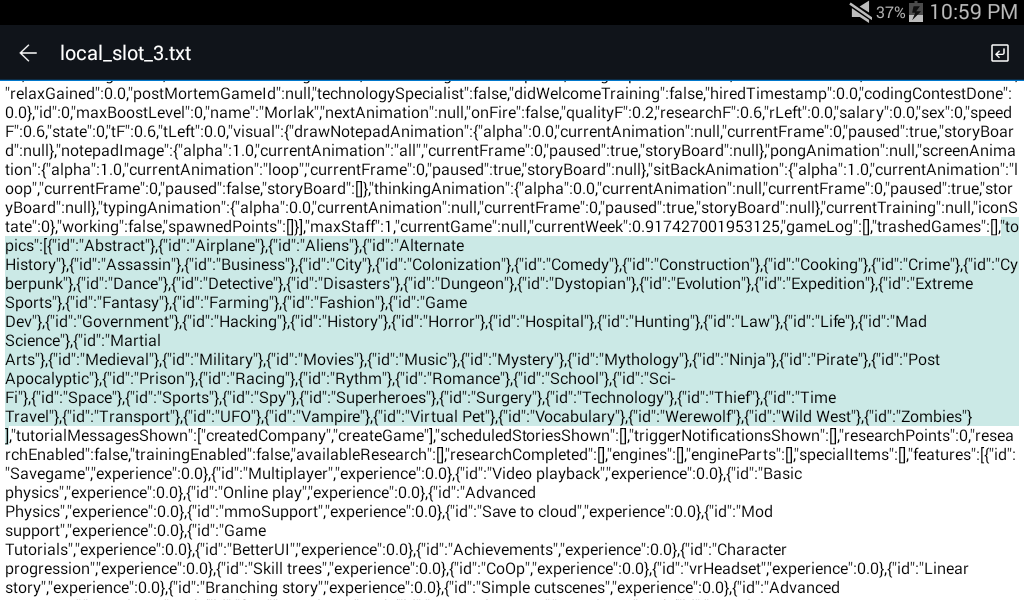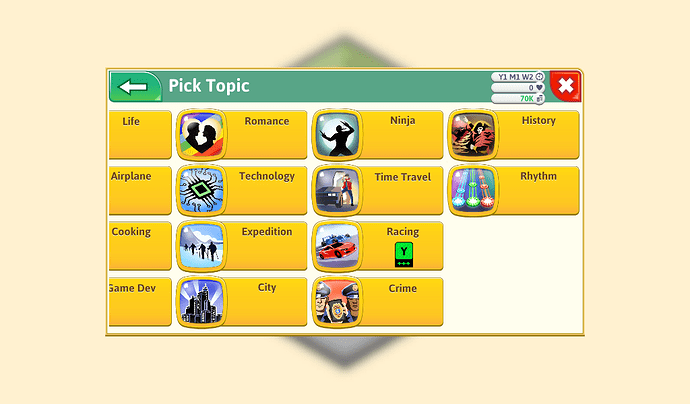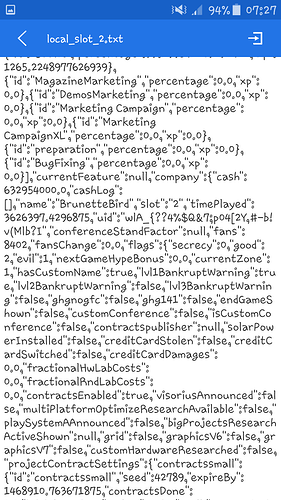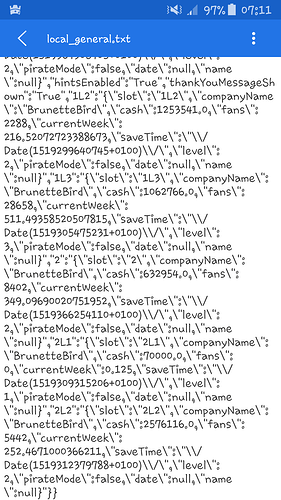Anyone know how we can do cheat for android version?
Please, it would make a LITTLE sense if you’d ask how to cheat on a cheats forum, not the official forum…
This game isn’t online. I don’t understand what’s the problem? I just wanna unlock all categories like a moded pc version.
The PC version allows for save file editing ( not recommended )
Likely it would be possible for Android, by experienced users. Again not recommended.
Since Android version doesn’t have any mods ( yet? ), I think you will have do without unlocking all topics for now 
I do not see why this player doesn’t want to spend little time on grinding these categories.
I mean come on, its not like Dark Souls.
please use a root android and sb game hacker 2.0.1
hack fans and you will hac=ve all things you can allso hack technology,etc
Given the popularity of the Cheat mod on PC, there’s a good case to be made that this should be available on mobile in some form. No promises but we’ll discuss it.
Or u can use game guardian…its better than sb game hacker.
Set the value type to Dword and u can hack Design and Tech.
I tried hacking research points and hype as well…but couldn’t do so.(even when I set the value type to Auto).
Auto will take forever to scan the values…dword is way quicker.
I also use game guardian but in it like you can search for 240 or 36454 and when you get value you cannot increse it by 240 or 36454 but in sb game hacker you can!
U can just set the values to 999999
if you know how or where to locate your save files (normally, it’s under /Android/data/com.greenheartgames.gdt/files/ for androids, sry ios), you can edit them. Depending on the slot you want to edit, choose the file local_slot_(slot number).txt eg. local_slot_1.txt. You can pretty much edit everything there but if you just want the topics unlocked, open local_slot_1.txt, find “trashedGames” then there will be “topics” next or near to it, change the values of “topics” to:
{“id”:“Abstract”},{“id”:“Airplane”},{“id”:“Aliens”},{“id”:“Alternate History”},{“id”:“Assassin”},{“id”:“Business”},{“id”:“City”},{“id”:“Colonization”},{“id”:“Comedy”},{“id”:“Construction”},{“id”:“Cooking”},{“id”:“Crime”},{“id”:“Cyberpunk”},{“id”:“Dance”},{“id”:“Detective”},{“id”:“Disasters”},{“id”:“Dungeon”},{“id”:“Dystopian”},{“id”:“Evolution”},{“id”:“Expedition”},{“id”:“Extreme Sports”},{“id”:“Fantasy”},{“id”:“Farming”},{“id”:“Fashion”},{“id”:“Game Dev”},{“id”:“Government”},{“id”:“Hacking”},{“id”:“History”},{“id”:“Horror”},{“id”:“Hospital”},{“id”:“Hunting”},{“id”:“Law”},{“id”:“Life”},{“id”:“Mad Science”},{“id”:“Martial Arts”},{“id”:“Medieval”},{“id”:“Military”},{“id”:“Movies”},{“id”:“Music”},{“id”:“Mystery”},{“id”:“Mythology”},{“id”:“Ninja”},{“id”:“Pirate”},{“id”:“Post Apocalyptic”},{“id”:“Prison”},{“id”:“Racing”},{“id”:“Rythm”},{“id”:“Romance”},{“id”:“School”},{“id”:“Sci-Fi”},{“id”:“Space”},{“id”:“Sports”},{“id”:“Spy”},{“id”:“Superheroes”},{“id”:“Surgery”},{“id”:“Technology”},{“id”:“Thief”},{“id”:“Time Travel”},{“id”:“Transport”},{“id”:“UFO”},{“id”:“Vampire”},{“id”:“Virtual Pet”},{“id”:“Vocabulary”},{“id”:“Werewolf”},{“id”:“Wild West”},{“id”:“Zombies”}
sorry if i can’t explain it well.
PS: {“id”:“Rythm”} is what actually the game accepts. If you change it to {“id”:“Rhythm”}, the game will change it to {“id”:null} thus making the topic Rhythm unresearched.
I tried this, it didn’t seem to work. I edited the correct save game. Added those in in the right spot, but when I load up GDT, I only have the same original 4 available.
Also I set my research points to 99999 but that is also unchanged.
Have you saved¿
Yes. And when I open it up again, the changes are there. But then I open up the game, no changes. And when I save the game, the save file is now changed back to the in-game values. It’s like the game is reading the values not from that save file, but from some other secret save file.
Well, I don’t know then, I just play fair, I don’t need cheats to be gud
I assume you used ‘Tap to continue’ or ‘continue’ which uses a different save file (local_slot_auto.txt) which can be edited as well.
You need to manually ‘load’ the edited slot if you have followed my given procedures.
This is my third game so I edited the file: local_slot_3.txt
Result:
Hey there! You need to change the cash value in all 3 files: local2.txt, local_general.txt, and local_slot2.txt
Well, I don’t know what I’m doing wrong. I am editing the right spot in local_slot_3 for topics and researchpoints. I load the game manually with the ‘load’ button. But I open it up, no changes. If I save the game, it overwrites my changes. If I don’t save the game, my changes are still in the .txt file.
Somehow the game is ignoring my changes to the save game file.
Just play fair… M sure u can spend 10 research points