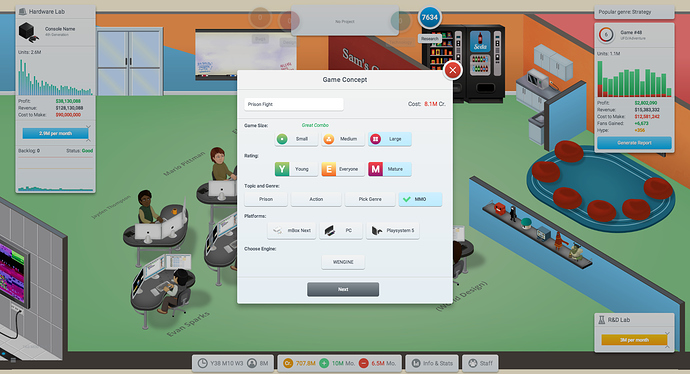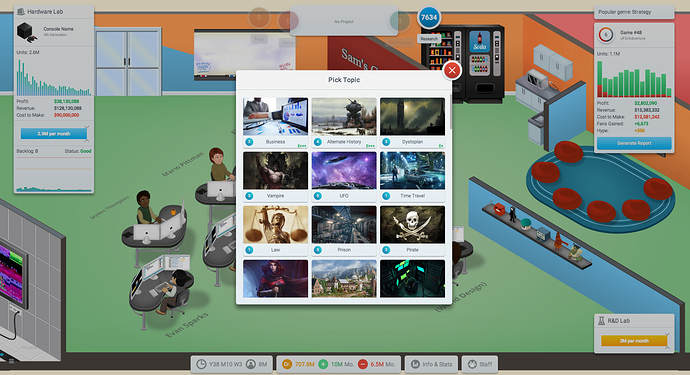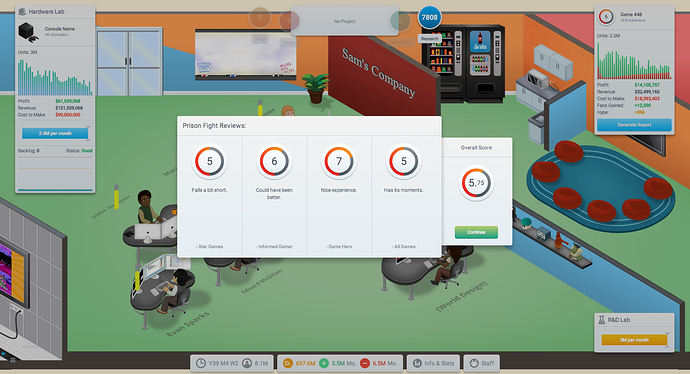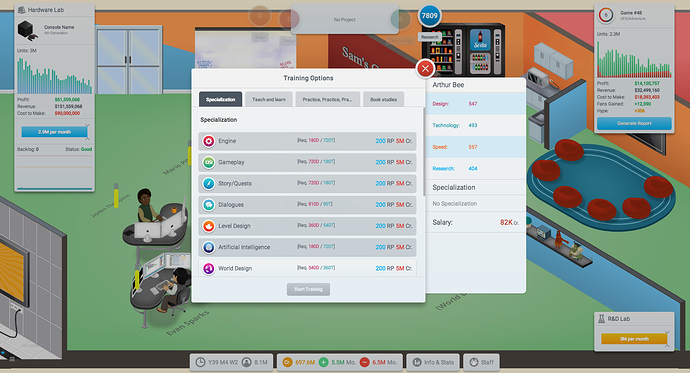Yesterday We released TAG Mod V1 whilst Patrick from GHG was streaming it. Much thanks to @PatrickKlug for doing the stream.
Please join our Discord to chat with the team, see what we are doing and report bugs and issues!
INSTALLING:
- Subscribe to the Mod
- Open GDT
- Go to Mods Menu and enable TAG Mod
- RESTART GDT!!!
- Profit
KNOWN ISSUES:
-Full Compatibility with older Mods (some mods may affect the UI, causing some areas of the mod to not appear correctly)
FEATURES:
-Generate Game Report:
Generate Report is now located in two places, the “Game Sales Card” and “Game History”, the latter is visible when going to game history and selecting a game, it will appear on the right side “Game Info” panel
-Game History: Game Info Panel:
Located on the right side of the “Game History” panel. Each developed game now displays the “Engine” used, “Features” used, “Dev Percentages” per stage and all gathered “Insight”
-Last Genre:
The Genre select panel now displays, at the bottom in blue, the last genre used by your game
-Training Tabs:
All training and specialization is now under its corresponding tab
-Staff Button:
Viewing Staff can now be done with the always on display button
-Info & Stats:
You can now view basic info and stats about you company
-Percentages:
TAG MOD has Percentages shown in all of the Dev stages for that precision goodness
—Q&A—
-Q: Will We maintain the mod?
-A: Yes
-Q:Will there be any new features on-top of those already mentioned?
-A:If we have the extra time and there are requests for it then it is a possibility. Most likely would be a New Convention screen as we have designs for it.
-Q:Will there be any new artwork?
-A:No promises, but If I get inspired then maybe.
-Q: Are other mods compatible?
-A: Yes, some are (mods that affect or add to the UI may not show correctly, let us know what mod you are using and what issues you encounter)
IMAGES