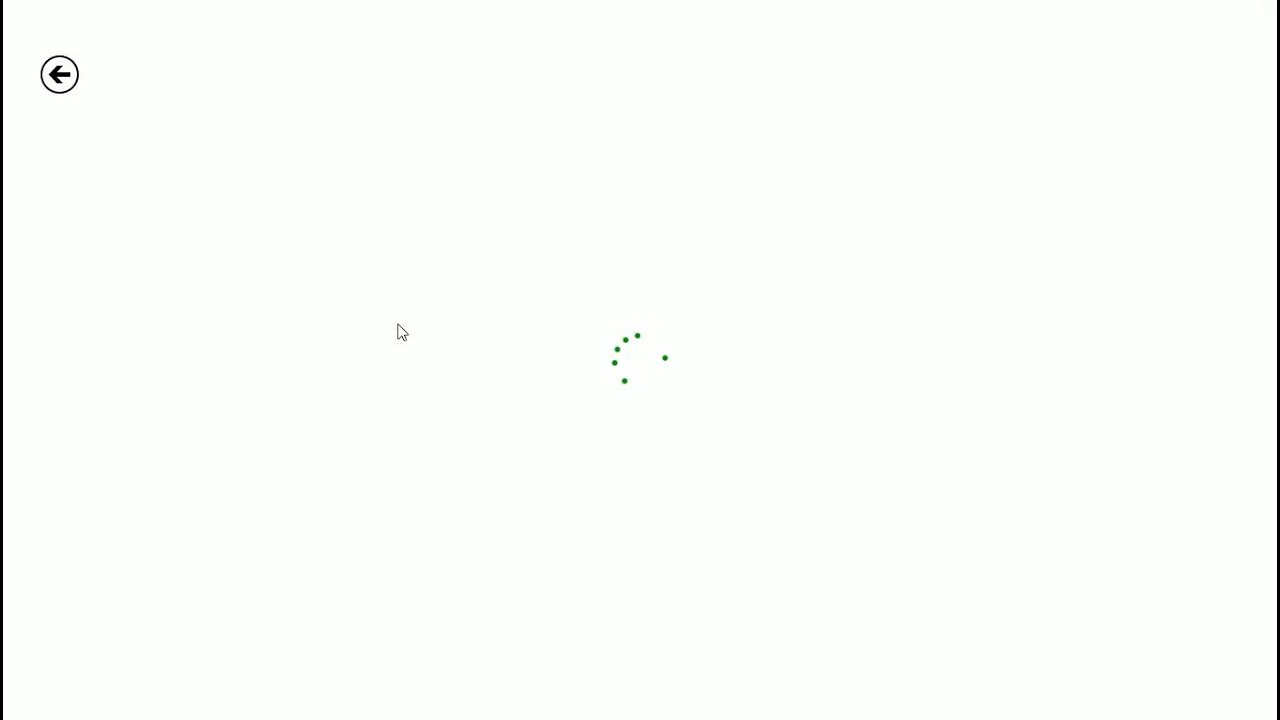Today I got an update for GDT in Windows Store, but even after applying the update I can’t see the version number and can’t get a Steam key. Am I doing something wrong?
make sure you are connected to the internet when starting the game. there is a configuration setting that is updated via the the net to enable the button.
I am connected to the internet, but still no luck. The strange thing is that since i updated the game, sometimes when i enter Settings, some part of the text seems to have been replaced with {text}-things. And more than that, when I look in Windows Store, they still call the game v1.3.14 despite the update this morning.
Ah, well, I guess I’ll just have to wait and keep my fingers crossed it will fix itself automagically with time. 
Same situation here. I’ve never been able to find the in app version number described by the steam key FAQ in either my previous version or the new one. And despite getting an update this morning the windows store entry for the game lists it as 1.3.14 and there’s no steam key button in the game.
I’m in the UK. Is our store so far behind we only just got a previous update or something?
Were still at 1.3.14 sadly
Microsoft is known for being slow and lazy with patching 
I agree with that, and if it hadn’t been for the update this morning I would not care, but what was the update I got and applied? 
The version number for the ModernUI edition is a little hidden. One would expect it to appear in the ‘About’ section of the settings panel, but instead it appears in the ‘Permissions’ section:

Ah ha! The FAQ has a typo then.  It says click on preferences instead of permissions. I assumed preferences was mean to be settings! And I did also obviously check About as that’s traditional - but not permissions.
It says click on preferences instead of permissions. I assumed preferences was mean to be settings! And I did also obviously check About as that’s traditional - but not permissions.
This brings me to a new problem though. I do then have the new version but can’t see any get Steam key button on the bottom bar that appears when you right click?
I’m not allowed to embed images btu the below addresses show you I have the correct version but no steam key button:
windows98.co.uk/images/gamedev2.gif
windows98.co.uk/images/gamedev1.gif
I have a working internet connection. I’ve tried rebooting and have disabled my firewall, virus killer and malwarebytes
The best option currently appears to be to completely uninstall and re-install the game. This should cause the button to appear correctly. Your saves should be preserved, but backing them up won’t hurt.
Yep I was just about to post back that uninstalling and re-installing the app fixes it! 
Thanks!
Hey guys,
It should be through now. However we have recieved reports of the Steam key button not popping up on the R click menu (The yellow bar at the bottom).
In this case the fix is to reinstall Game Dev Tycoon through the Windows Store.
It should look like this;

How to install apps on Windows 8
How to force Windows Store to check for updates by @EvoGamer
After uninstalling and reinstallting, now everything works fine. Let the weekend begin. 
Finally Windows Store actually passed the freaking update and I can finally play on Steam! WOOO!