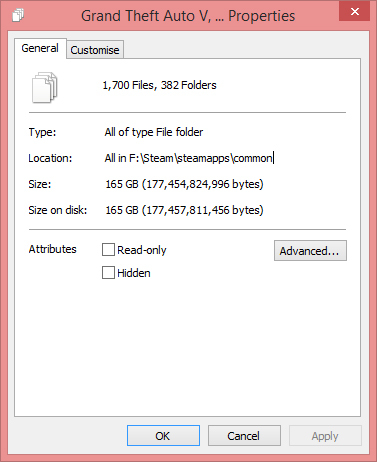
GTA V Game Folder, and GTA V Mods Folder.
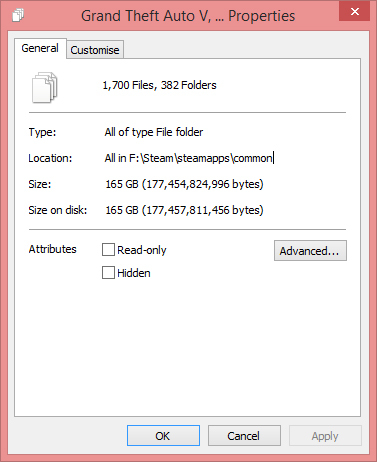
GTA V Game Folder, and GTA V Mods Folder.
oh
woaaaah I thought I messed up my PC with 50GB Garry’s Mod folder
I thought modding GTA 5 was illegal?
shhhhhh!!!
Rockstar Games messed up GTA V Online and they are also complaining about mods in Singleplayer, join the rebellion dude 
jk, but I don’t get why Rockstar Games made mods illegal. Even in Singleplayer. They are complaining about mods while they don’t even protect GTA V from hackers in Multiplayer.
(Sorry for bump)
Then I saw this:
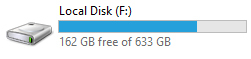
And I’ve just got this new hard drive like 3 weeks ago! 
(btw new profile pic) 
![]()

1.000GB M80
(Sorry for the 14 day bump… again)
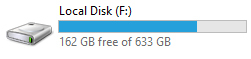
#15 days later
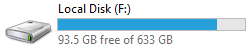
I guess I gotta use my other hard drive soon!
Imagine that I have 460GB in total.
free space?
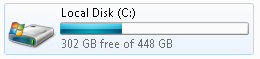
rip me
I really have to decrease my Windows partition. It’s too big.
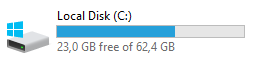
39,4 GB taken up by wondoes
whet
Exactly.

Also, is it possible to copy/paste my whole Steam folder into my (D:) drive without damaging the files? Thank you.

I believe you can, but Steam will say that the game are uninstalled, just click install and select the directory you pasted ur stuff into and it should work.
Ok thx
Steam will say that there not installed you don’t install them again you go to the bottom you go to Steam/Settings/Downlaods and this is inside steam btw. Click on “Steam Library Folders” and click “Add Library” select the one you moved and boom that should work.
Yeah. I knew this method before, I just want to know if it didn’t damage my save files or something; But thank you anyway 
Haha ok. Happy to try to help