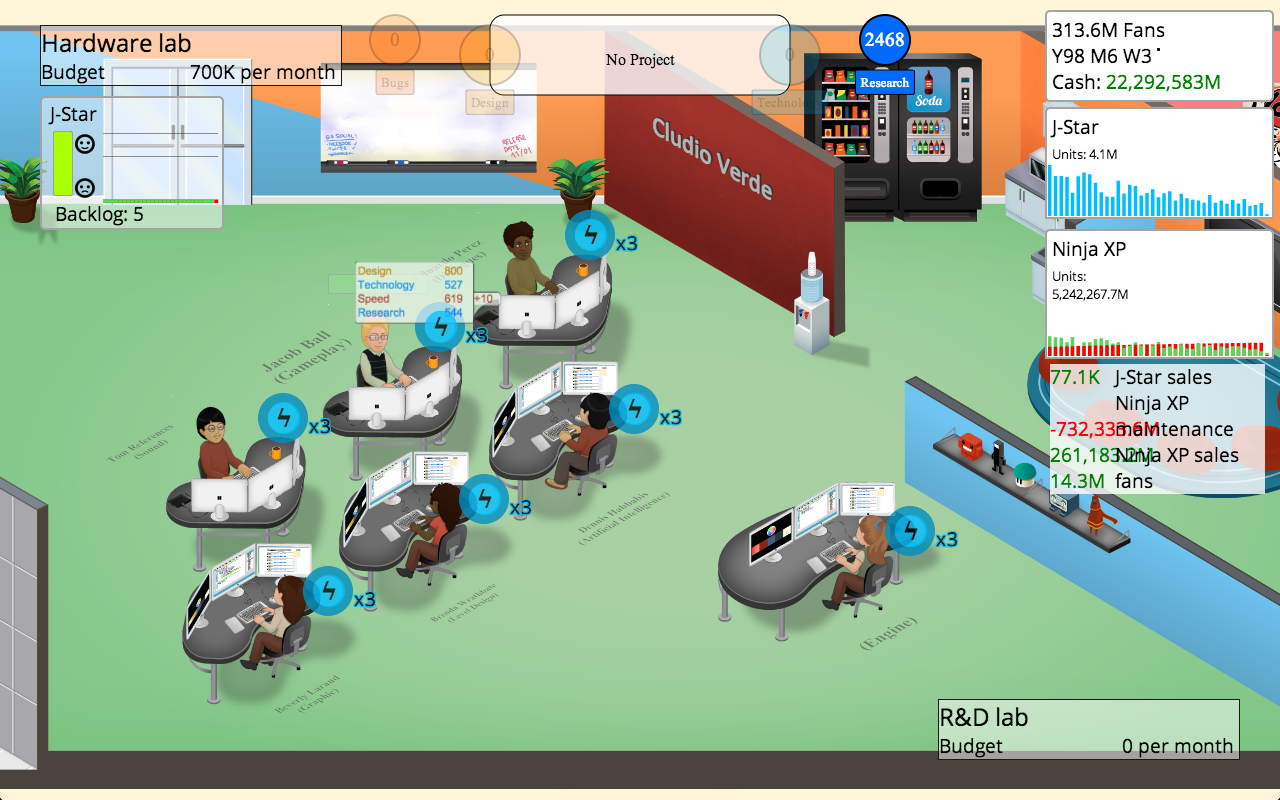same here - i deleted the cache and it still doesn’t work
Cache deleted, it doesnt work T^T
1.3.6 didn’t fix it for me. Had a savegame that crashed with the earlier versions, and 1.3.5 didn’t help. Started a new savegame, which worked wonders. I was able to play for quite some time, and when 1.3.6 came out I upgraded. Changed back to my old savegame, and it started crashing. When I switched back to the newer save, which I had no problems with earlier, I got the same error messages.
Will try completely removing the game (and the Application Support folder) and reinstalling it from scratch.
I really wanna play the game… Is there an estimated time of how long it will take for you to fix this bug?
we have currently two dev-streams going on, the mac fix and the linux packages. these are our priorities and we should hopefully be able to fix this soon.
FYI, I have had the crash issue on load on my Macbook Pro, but I never use an external monitor.
I am not willing to quit my game to test it through I want to see how these last few years turn out. 
I’m also using an external monitor. I do however connect my MacBook Pro (13 inch, late 2011) directly to it, and then wake it up with a bluetooth keyboard, so the internal screen is never activated.
Disconnected my Mac completely and started the game with my old save, but I keep on getting the same error as earlier.
1.3.6 fixed my crash bug on my save yesterday, so I kept playing a bunch more, starting developing my own console, etc. Saved, went to bed, and when I fired up the game this morning I discovered that I’m back to getting the crash on load again. So something changed in my save as I played last night that made it crash on 1.3.6.
Tried deleting cache, cookies, and even copying out the save, deleting the app (fully, with App Cleaner), reinstalling, and copying the save back. No dice.
I just mailed my save file to support.
I am experiencing this problem as well. I have deleted the Cache and the cookie files. The new version has not fixed the problem and it crashes when loading. I’d hate to have to start over… I’m at year 30ish.
Just bought the game 10 minutes ago, and downloaded and installed GameDevTycoon-1.3.6.dmg. When launching it goes full-screen (all white) then crashes with “Game Dev Tycoon quit unexpectedly”. Money well wasted…
I have the same problem as Juan, full white screen then quit…
I’ve just bought it 5 min ago so there is no problem with cache or other stuff
I’m on powerbook OSX 10.7.5.
2.4 GHz core 2 duo
4Go RAM
thx for fixing that quickly
Dude, once they get it to work you’ll change your mind. This game is the tits
And I spent so much time last night playing it, eventually it told me the same thing, and I can’t save my game!!!
I am so frustrated…it was my best game!!!
My game and save file work again! Being patient paid off!! Thanks!! 
Alright, solution and the fix worked for me. But after playing an hour. Saving the game, exiting. Coming back a few hours later and the game crashes during load of the saved game again. Tried whipping cache but to no affect this time.
A possible workaround seems to be to copy the game to on a external HDD and run it from there. We have no idea why this would make any difference but that seems to work around the error in at least some of our test cases.
When loading these saves they don’t cause an error but some of the images might be missing so this is not a full solution.
New update: