In case it helps the devs, I was able to “fix” the problem by deleting the ~/Library/Application Support/Game Dev Tycoon directory. This of course deleted my saved game and reset everything else, but the game worked again. If it helps, I can send the folder, just tell me how/where.
The instructions I had from the support email is:
Send us the file _file__0.localstorage contained in the Local Storage folder.
The folder in question is ~/Library/Application Support/Game Dev Tycoon/Local Storage.
If you could send that to support@greenheartgames.com it should help them figure out the cause of the bug. 
I got this same behavior on Linux (Fedora 18). When I accepted the offer to move from the garage to the technology park, I got an alert window saying “[Object event]”, and a black screen with an infinite progress bar. It happens again when loading the save game (although I did explicitly save after getting into this state).
No crash though, the game is perfectly stable to sit at the progress bar for a while. So it might not be the same issue as at the start of the thread, and it might not be Mac only.
There was no useful console output, or any debugging information other than “[Object event]”. I have not yet tried running the save game on another platform.
I bought this game because I thought the torrent piracy fiasco was cute.
Anyway I am also having this error on my MAC. I already saved at level 3 but now I can’t play it at all!
I’ve sent an email to support a few days ago regarding a bug in which I can’t send anyone on vacation and there are no replies yet! Nothing about it was even addressed in this forums. Naturally, I wouldn’t want to send another email regarding this error as per topic.
It’s quite a good game, but bugs like this shouldn’t have gone unnoticed because seems like a lot of osx users are experiencing it.
It’s probably not unnoticed. However, as you can see by these forums alone (not even taking into account the emails which we can’t even see) there are quite a few higher-pressing bugs that will most likely take priority over that, especially regarding the Linux version of the game.
I’m confident your email will get replied to when its place in the queue comes up, but I feel it’s a long queue.
Hello if anyone is still experiencing this issue a new update has been released. See here. That should hopefully fix the issue.
My game still crashes upon loading the saved game.
Yeah I can confirm it too. I never got the DOM Exception, so I think that’s the one that was actually fixed, and the crash is still being investigated.
same here (using a 13’ Mac Mid 2010), game crashes in the welcome screen shortly after clicking (to continue) and the v1.3.3 doesn’t help… 
thanks for confirming that the issue still exists on 1.3.3 - we will investigate further and hopefully we can provide a fix soon. I’ve focused on trying to get a little team to help us out with emails and so on so that we can focus on fixing bugs now. expect more updates 
If you can reproduce the bug on the newest version then please send us your save games to support@greenheartgames.com - this will help us a lot /cc @leVin @Nino_Protic
@kaisergames we will try to look at this soon too, so sorry for the delay but we just had to get help first, so we can focus on bugs.
Can someone tell me where to find the save game on mac? 
it’s in the Game Dev Tycoon folder that can be found at ~/Library/Application Support/
if you haven’t unlocked your library yet (Apple likes to hide it these days…) simply open a new Finder window, click on Go in the Menu bar and then press the alt key, now the Library should show up. I wasn’t sure which file exactly @PatrickKlug wanted to have, so I just sent the whole folder 
Its shipped. Thanks! =)
I have the same problem, and the new version doesn’t download, link is broken or something.
Now it worked the download link, but still the same problem with the new update. 
Same problem as the posters above me. Sometimes the game actually manages to load without the Javascript alert - but it then seems that it’s frozen, because nothing happens with the game I just started developing. I can still click and see a history of the older games et cetera – everything there works – but it doesn’t progress any further than that.
Here’s the error message:
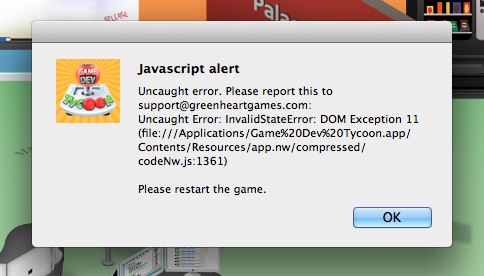
Sending my saves over now.
Sent you my save games as well. Same crash on v.1.3.3 (didn’t have that crash in the previous version though).
I checked the savefile, and it seemed corrupted (missing some json specific char at the end).
So it looks like I quit the game after saving, but the write wasn’t finished.
I’m quite disappointed also, because, I was at the year 27… And I lost everything… And it was my 2 days video game a year 
oh dear, that doesn’t sound too promising…  If that’s true I could start a new game just as well, I guess…
If that’s true I could start a new game just as well, I guess… 
just out of boredom I tried to launch it again and -surprise- it did actually start and load my game. I could do everything as normal and watch my just released game sell. However, once I started developing a new game the same Javascript alert popped up and now it’s like it was before: it crashes right after clicking to continue…