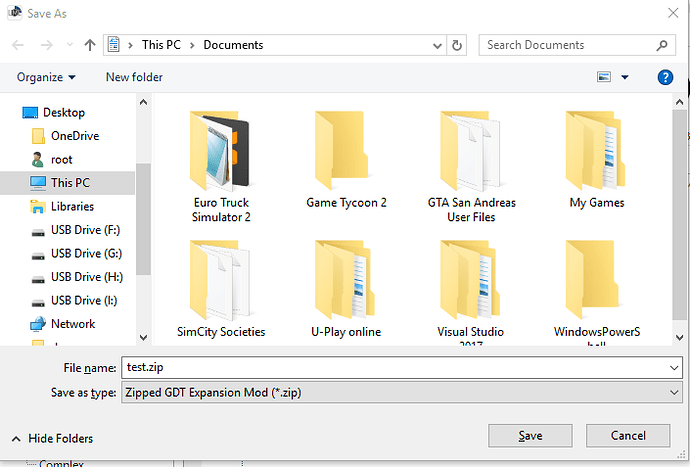I’d highly suggest against using UME, since UltimateLib is known to cause errors.
so when i search for my mod after i click publish mod it dont even show up -_-
oh?
Doesn’t show up WHERE?
i have it saved to my desktop but i look for it after i click publish mod it just wont show up
/shrug, wrong location, put it at C:\Program Files\Steam\steamapps\common\Game Dev Tycoon\mods
yea i put in there and its still not showing up
Can you screenshot the windows explorer?
yes hold on
I haven’t used UME, you need to export the mod to a folder in the mods folder, name it whatever you want, it doesn’t affect the mod
um what?
I’ll go get screenshots, hopefully then you’ll understand the easiest things.
thank you my first time doing this 

Browse to C:\Program Files\Steam\steamapps\common\Game Dev Tycoon\mods and save the zip there.
Then unzip it in that directory, BUT DON’T EXTRACT THE FILES TO THAT DIRECTORY, make a subdirectory.
sigh… subdirectory?
…
Make a directory in C:\Program Files\Steam\steamapps\common\Game Dev Tycoon\mods
wait hold up i think i got it
i got it thank u so much u been a big help!
I thought you said you didn’t use UME?
I don’t, I only used it to show this guy how it works.