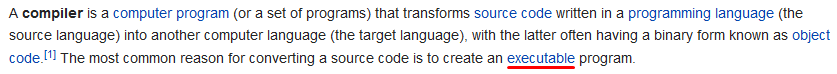In Game Dev Tycoon, how do you guys compile the HTML and Javascript files into a standalone game?
We use http://nwjs.io/.
There is also http://electron.atom.io/ which does a similarly good job.
Thank you! I’m playing game dev tycoon right now! How do you use nw.js i have tried but failed.  I am eleven and currently have three apps on the app sore and am looking into steam. My website link is http://gavisus.net your game really inspired me to get involved with steam game development!
I am eleven and currently have three apps on the app sore and am looking into steam. My website link is http://gavisus.net your game really inspired me to get involved with steam game development!
When I try to compile the files and i open up the app.exe it comes up with the blank default nw.js page? Any tips?
What do you mean by “compile”?
Make it into an executable.
I have tried that just it comes up with the default nw.js start screen.
You already have an executable that is pre-compiled.
I suddenly like coding alot more.
No I want all the files to be in one executable.
As @Brainfreeze has said, there is no compiling involved in creating a NW.js package. The js code is compiled and run on the fly as a JIT (Just In Time) process, in the same manner that js code is run in any web browser, but the HTML side is not compiled, merely interpreted by the pre-compiled NW.js executable.
The process you are looking for @BloodCorn, is called Packaging and an number of options are described on the NW.js wiki on GitHub:
Essentially, to make a single .exe you’ll need the Enigma Virtual Box approach at the end of that article, but there are a number of options which make a single exe, plus a couple of .dll files (most games like CoD, or Civilization, or even GDT don’t bother with a single file).
Ok thanks its just whenever I do this it doesn’t read the app.nw file.