You dont type your own IP you would do 127.0.0.1 if you were hosting it yourself and trying to connect
Here is a .js file that was translated into Korean language.
translated Korean
Plz add lang to this mod, Thank you bro.
This isn’t working with 1.6. Are there any plans to update it?
Whats not working with it? Any specific errors?
I dont know if you check this anymore. Everytime we try to make a coop game, it doesnt do anything then when we close cancel the game it says cog error. thoughts?
@JetFox i have noticed the server does not need a backend in order to work , just the client side and the server side will run if someone want’s to use it on their own pc - Question i have is i have noticed the copyright inside it and want to make sure that if i were willing to attempt to fix some of the ingame bugs and issues with the MP mod and maybe look at trying to make it more server sided than not that it would be under Copyright.
Some things i have found is that ingame private message does not work , Server listing does not work , I also wanted to look at maybe putting people into the same world so they can see eachother in another office with options for office upgrade to be extended to a more resourceful end.
Overall idea is to make everything server sided with the intention of making a public MP mod folder they can download - put into mods and done.
I have multiple machines i can use to run server’s for this no problem. Just want to make sure as i have said that by doing this i would not break copyright.
All of the links seem to be dead. Would it be possible to reupload the files to a reliable link. Specifically the backend download. So that we can setup new server lists. This would be great.
Sorry for downtime, forgot to redirect DNS servers to new server for this.
All dl links and backend are online.
error 404 
None of your links work!!! i have tried adding you to steam but you are un-responsive … i want to get a public server going but i need to setup a backend server.
Backups are online, took me awhile to find them.
Hey, can you fix server download links please.
Hey, can you fix server download links please.
Done
Done, reuploaded
Any idea why my friends can connect but they immediately are kicked and it says “Dropped player with message trolololo”?
Having an issue whenever my friends try to join this is the servers response:
[19:44:08] Recieved data from client Friends IP:50012 (12): “REQID”, “74930253765”, “0.5.12”, “gdt-modAPIûGame Dev Tycoon Mod API 0.1.2üdmultiplayerûGDTMP-FX 0.5.12: Multiplayer! 0.5.12”
[19:44:08] Sent trololo and dropped client
18/05/2020 19:44:08 [Info] Failed to send. Disconnecting. System.AggregateException: One or more errors occurred. —> System.ObjectDisposedException: Cannot access a disposed object.
Object name: ‘System.Net.Sockets.NetworkStream’.
at System.Net.Sockets.NetworkStream.EndWrite(IAsyncResult asyncResult)
at System.Threading.Tasks.TaskFactory1.FromAsyncCoreLogic(IAsyncResult iar, Func2 endFunction, Action1 endAction, Task1 promise, Boolean requiresSynchronization)
— End of inner exception stack trace —
—> (Inner Exception #0) System.ObjectDisposedException: Cannot access a disposed object.
Object name: ‘System.Net.Sockets.NetworkStream’.
at System.Net.Sockets.NetworkStream.EndWrite(IAsyncResult asyncResult)
at System.Threading.Tasks.TaskFactory1.FromAsyncCoreLogic(IAsyncResult iar, Func2 endFunction, Action1 endAction, Task1 promise, Boolean requiresSynchronization)<—
Would appreciate any help thanks 
If you get disconnected by “Nice try  | You’ve been kicked from the server.” message or see “Sent trololo and dropped client” on the server, that is because there is a constant variable named OFFICIAL, which defaults to true when the build is in Debug configuration.
| You’ve been kicked from the server.” message or see “Sent trololo and dropped client” on the server, that is because there is a constant variable named OFFICIAL, which defaults to true when the build is in Debug configuration.
So, as far as I understand, it prevents people from joining to the developer’s server when the developer actively debugs the code. And the link JetFox gave as server files are in Debug configuration. To get Release configuration, download server source files and install Visual Studio with .NET Desktop Environment included. Unpack source files into a temporary folder (you might keep it if you want to), then open “dmultiplayersrv.sln” (you might not see .sln if showing extensions is disabled) using Visual Studio. If you have no idea how you can open it, just start up the Visual Studio and choose File -> Open -> Project/Solution from the toolbar. There, you should see Debug as a dropdown list in the toolbar. Change it to Release and then you can build it by choosing Build -> Build Solution from the same toolbar.
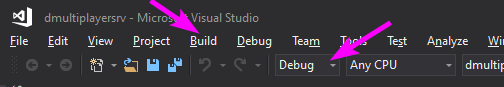
Built files should be inside “.\dmultiplayersrvgui\bin\Release”, which is relative to the unpack location. Use those server files instead and it’ll work as expected.
@IsaacLightning @Maximus_Weedimus
As I cannot mention more than 2 users, I split my message in two. (as I just created the account, it limits mentions)
@JetFox Also, if you are still active, can you update the link you gave so it defaults to Release, saving people from working with Visual Studio?
Thanks but I just don’t know how to set up my own back end it’s so confusing.
I got it working after a little bit! Thanks so much btw your fix saved me 
Another edit. Does anyone actually know what “review battle” does or is it just broken?