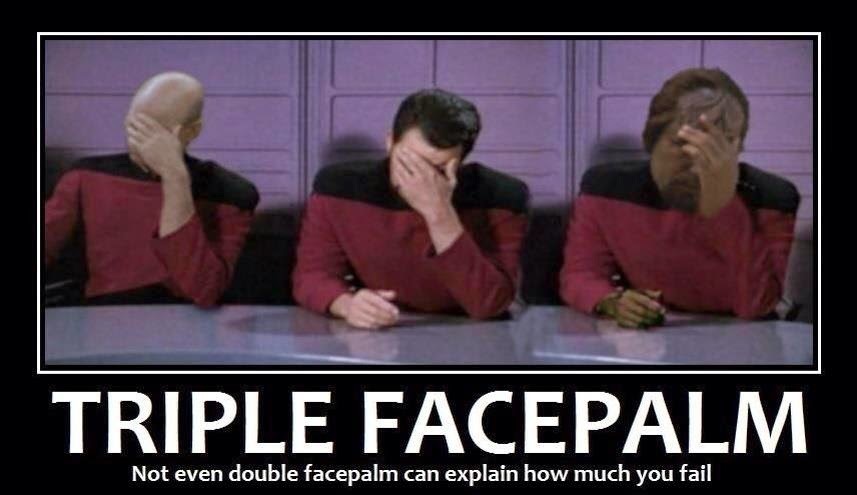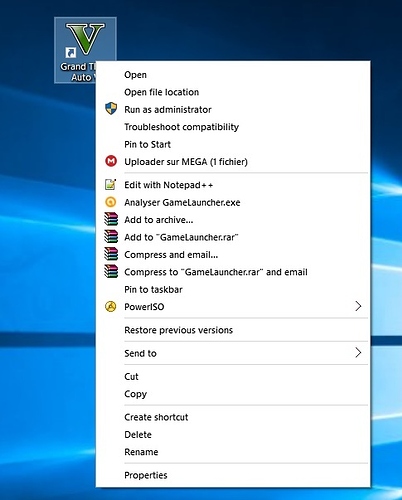Ive recently got the cheat mod if you havent read my other post. i am not able to do anything but look around. i deleted all my mods. but it still wont work. Game-Dev-Tycoon if your reading this. please help, it says file:///C:/Program%20Files%20(x86)/steam/steamapps/common/game%20Dev%20Tycoon/compressed/codenw.js:1711
What the heck… That means someone or something messed with the source code… Reinstall GDT.
how?
Delete GDT and install it again. codenw.js is the file with the source code, and if you get that error there is a problem with it.
how to i delete it? im new with this computer programming stuff
Programming? I hope you never see it. Jokes aside, delete the game’s folder, click on it and press DEL on your keyboard. And then install the game again.
look. how do i find its folder?
its new for me to delete corrupted stuff
i have like 10 mods installed on another game nothing bad happened
Right click on the game’s shortcut and press “go to file directory” or something along those lines.
ok brb
it doesent say anything like that… gabriel confused
exept…
compressed (zipped) folder
you can reply any time now… lol
ill be watching youtube if you need me.
dude… im using windows. the pc … the test version.
i think
That’s windows 10… You know what just open file explorer and go to your local disk then at Program Files(or program files (x86, whichever one you see) and look for Game Dev Tycoon. It should be THERE. God damn, never met someone so unknowledgable about pcs…
Just calm down guys