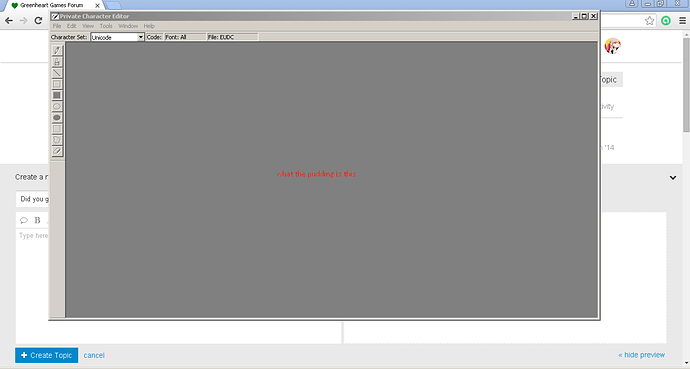and I thought fonts were magic…
duh
it was there from like
idk dos 2.0
jk but I think I saw it in XP
but yeah, now good luck designing your own font in a unsupported program
How to I open it?
search private character editor in the start menu and open it there?
Sorry, didn’t knew it was THAT easy 
EDIT: What can I do with this thing? Because it looks like a bad version of Paint where you can’t save something.
What is Private Character Editor?
You can use Private Character Editor to create your own characters, which you can then insert into documents by using Character Map. For more information about Character Map, see Using special characters (Character Map): frequently asked questions.
Using Private Character Editor, you can:
Create new characters.
Edit existing characters.
Save characters.
View and browse your character library.
Click to open Private Character Editor. If you are prompted for an administrator password or confirmation, type the password or provide confirmation.
Holy cow that’s effin’ cuwl. I’m going to try that!
Wait… How can I type them. And how do I know I saved them in the good place?
Click to open Character Map.
Click the Font list, and then click the font you want to use.
Click the special character you want to insert into the document.
Click Select, and then click Copy.
Open your document and click the location in the document where you want the special character to appear.
Click the Edit menu, and then click Paste.
Tip
Many programs allow you to drag special characters into documents. To do this, click the character you want to copy. When the character appears enlarged, drag it into the open document.
(IN SHORT, YOUR SPECIAL CHARACTERS ARE IN ALL FONTS(IN THE CHARACTER MAP))
Thanks, but all the my personal characters I type appear as blocks. I guess the Internet doesn’t support it?
they need to download your font
Thanks, I’m new to characteristics

Dude, just… Let me have this ok?
What? Your soul?

You’d be better off using Inkscape.
Oh mighty Stian, forgive me for my ignorance but what is the Inkscape?
Ohhh, so that’s how LoTR was done.
Oh thank you mighty Stian, may God bless your soul.
(sarcasm at it’s greatest)