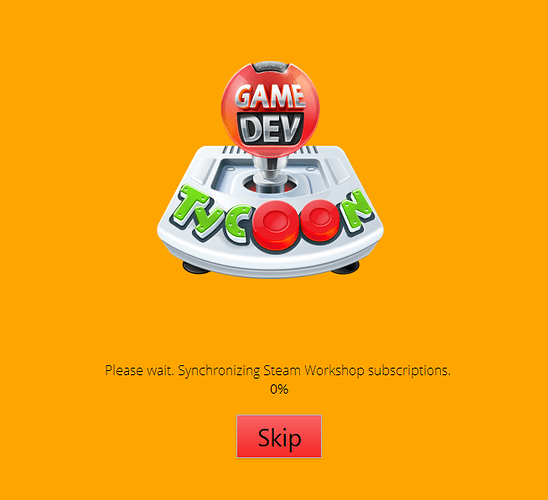Hi fellas!
I have a problem about changing my saves.I have my old saves and the new (steam saves) when i open the game from the exe i can access my old save however when i use steam the old save corrupting itself and game loads the newer save. I search about it everybody says “disable steam cloud” so i did however still when i change the save in the “**\AppData\Local\Game Dev Tycoon - Steam” it corrupt the old one and uses the new one everybody says delete game files for corrupting this new save, however i don’t want brand new save i want my older save so is there a way to do that or do i have to play the game via exe file?
hey… anybody there?
Absolutely!
I just spent a bit of time testing out playing my Steam save on my standalone version of Game Dev Tycoon and vice-versa, but I wasn’t able to encounter any issues. After changing the files, did you try verifying your Steam cache?
Alternatively, might it be possible that you used mods on any of your save files? Generally, most of the corrupted save issues originate from conflicting information when Game Dev Tycoon is loading up the save.
If you had any mods previously active, the save will tell the game “there should be a mod here”, and when the game can’t find that mod, it will often show you that dreaded “SyntaxError” message.
Hope this helps!
First i tried the verify option sadly noting changed.
I was have the exact same mods as my older save however for just trying it i delete them and unsub my steam subs and i get this problem.
The problem about this that’s never goes from 0% when i delete my normal mods (not the steam ones) it goes to 100% however it just stuck there i can press the skip button but it doesn’t does anything.
And no i never get the “there should be a mod here” message or the “SyntaxError” message.
Looks like the only solution is reinstalling the game but im not sure that even fix it…
Thank you for your support.
Thanks for checking that!
To clarify, the “there should be a mod here” was just me roughly explaining why you may get a corrupted save, not an actual error message! 
Even with the same mods on both versions (standalone and Steam) there might be some differences, which is why you are probably getting this message now, but let me check with the team and I’ll get back to you!
Oh boy 
Again thank you for your time and effort, i’ll be waiting.
Yo! Anything new?
Unfortunately we haven’t figured out the cause for this, as we know the saves are compatible.
However, changing the save files directly can sometimes cause issues, and this is sadly a situation we can’t officially support. 
It may simply be that your save was corrupted before you attempted to port them over. As a final resort, you could try sending me your save file directly (support@greenheartgames.com) so I could test it out and see if I have the same issue.
Thanks for your patience!
Thank you indeed i’ll send the save soon
Btw im currently moving so i cannot get the replys right now.
oi! im finaly back from moving anything new about my problem?
Now thats weird let me send it again.