###Hello and welcome to the Greenheart Games forum. ###
Before you get started there are a few things you need to know about this forum.
It is powered by Discourse and as such works a little different from the other forums you might have used before.
##Navigation
- The speech bubble icon is a shortcut to your messages and replies. When you receive new messages a green icon with a number will pop up next to the icon. The number represents how many new messages you have received.
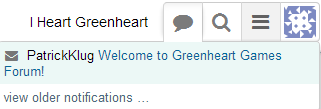
- The Magnifying Glass is the search function. You should use this to try to find the topic you are looking for, before posting your own topic.
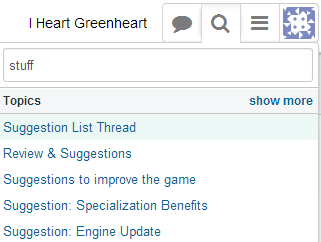
- The three horizontal lines are your navigation bar they will help you navigate to the latest topics, the faq and the sites different categories.
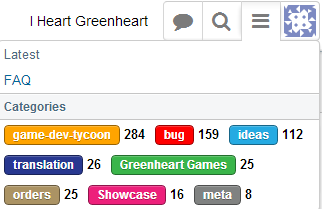
- The last icon on the right is a link to your profile page.
##Posting
When you go to make a post there are some things you should bear in mind.
-
Make sure you are not posting something identical to another post. To verify this use the search function to make sure there are no other topics that might already serve the same purpose.
-
Make sure to give your post an appropriate title. For example if you encounter a bug and would like to make a post about it put a brief summary of the bug in the title like ‘[Win] Black Screen on Load.’ Avoid posting ‘Weird bug, help please.’
-
Put your post into an appropriate category.
- Game-Dev-Tycoon is where you should filter posts about Game-Dev-Tycoon including help requests or just general discussion.
- GreenheartGames is where you should post topics relating to the company.
- Bug is where you should post bugs you have encountered in game. Make sure to describe your bug in detail so the community can help you out.
- Ideas is where you should post suggestions and ideas for the future of Greenheart and it’s games.
- Finally, Meta is where you should go to discuss the forum itself.
Please exercise moderation when formatting your post, make sure you divide up into nice paragraphs and use the various functions, like lists, where appropriate, take it easy on the bold text and large images.
##Flagging
When browsing the forum you should be aware how and why to flag posts.
If you see a post that you believe requires moderator attention, be it a duplicate, breaking the rules or just in need of general moderator attention then hit the flag inside the posts box and select your reason as to why you are flagging. If you would like your flag to go directly to the mods make sure to select notify moderators and provide a brief reason for your flagging.
##Post Tools
Here is a quick overview of the icons you see in the bottom right of posts.
![]()
- That little heart shaped icon is how you like a post.
- The pencil icon is how you edit your own posts if you want to add or remove something.
- The flag icon is how you use the flag feature I just mentioned.
- The Trash Can icon is how you delete one of your own posts.
- The chain icon will let you link to that post on other sites and posts using a URL.
- The last icon shaped like a bookmark lets you save and keep track of that post. You will be notified about replies to it and be able to find it easily.
##Rules
Lastly, please remember this forum is not age restricted so there may be younger users on here so try to tone it down on the language. Also be sure to play nice, this is not the place for personal feuds and fights so please try to get along.